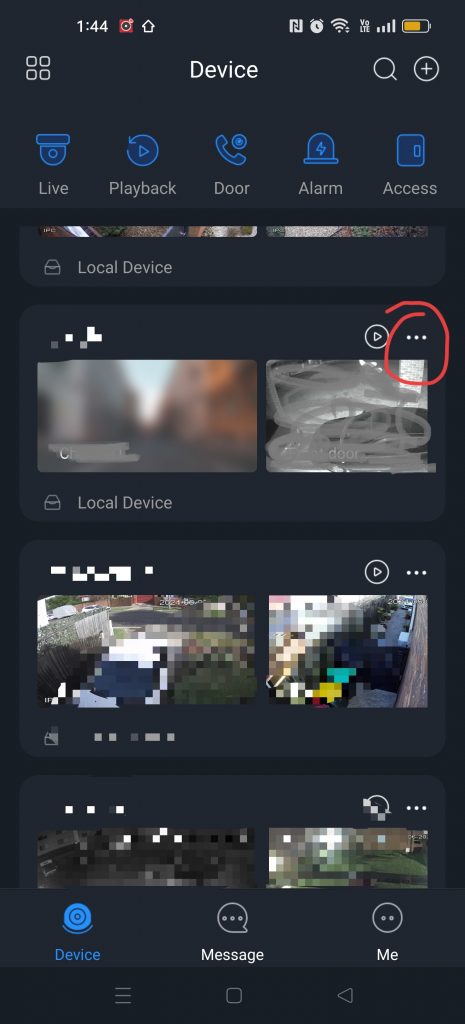How to do remote viewing on the Dahua NVR.
> note down the serial number of the NVR (this is under the video recorder)
> download DMSS app
> open DMSS app, click + sign at the top right
> Choose SN / Scan
> choose manually enter S/N
> enter the serial number
> choose NVR (network video recorder)
> enter the username / password. Username is admin
Note – You do not need to log into the DMSS app.
HOW TO GET THE SERIAL NUMBER FROM AOTHER DMSS APP ON ANOTHER PHONE