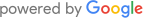Need a Security Camera or CCTV Installation in Pyrmont, NSW?
Serious Security provide Comprehensive CCTV Security Solutions, including:
Serious Security supplies a variety of professional grade brands such as Dahua, Hikvision, Hilook, Hanwha and Uniview Our Pyrmont team is also readily available to assist in the installation of your cctv system in Pyrmont.
GET A QUOTE NOW. Get deterrance from crime, theft, vandalism & trespassers in Pyrmont now.

Our Camera Surveillance Systems can help you deter theft, vandalism and unwanted intruders with real time monitoring, so your entire premises are protected. We have a large range video recorders, Indoor and Outdoor cameras and more! We’ve even packaged our more popular models up into packages so its nice and straightforward to choose.
Benefits of Security Cameras
- May help deter theft, vandalism and unwanted intruders in the Pyrmont area.
- Remote monitoring capabilities allows for convenient, real time monitoring of your premises and thus give you peace of mind
- Business video surveillance can help improve employee safety, deter shoplifting, employee theft and false accident claims.
- May help lower insurance costs and reduce fraudulent liability claims
- May help during the insurance claim process
- Access weeks or months of video data stored in the video recorder
Give Serious Security for a FREE no obligation quote in Pyrmont – Call us on (02) 8734 3250. Alternatively click on the link below and check out our most popular security camera packages.
Below, you’ll find one of our more popular packages designed for homes in Pyrmont. Click for more info on the package.


No job is too big or too small for our Pyrmont team, in addition to domestic installations, we are your local experts in commercial security and loss prevention. Providing services to a range of customers ranging from small independent retail stores through to large corporate and multinational businesses. View sample photos of business installations.
Photos of sample installations for residential installs
Frequently Asked Questions
-
Is it legal to install CCTV cameras around my home?
Yes, installing CCTV cameras on your property is legal. However, you must ensure your cameras do not infringe on your neighbours’ privacy. Avoid positioning cameras towards neighbouring windows, private yards, or shared spaces. It’s also good practice to notify visitors that CCTV is in use on your premises.
-
What is the difference between a 6MP and a 8MP system?
The main difference between the two from a user standpoint is the resolution. The resolution of CCTV cameras refers to the clarity and detail of the images they capture. Higher resolution means more detailed images, which can be crucial for identifying faces, license plates, and other important details.
6 Megapixel (6MP)
Resolution: 3072 x 2048 pixels
Very high resolution with excellent detail. Ideal for monitoring large areas or critical points. Perfect all rounder for most applications.
8 Megapixel (8MP) / 4K Ultra HD
Resolution: 3840 x 2160 pixels
Ultra-high resolution offering superior detail. Excellent for facial recognition and license plate identification. (usually 3 metres of extra clarity compared to the 6MP)
Higher storage capacity needed.
-
Which of your cameras have night vision?
All of our cameras have infra red – or the ability to see at night. At night the cameras adjust to the light by turning into black and white mode.
8MP black and white

4MP Colorvu (night time colour)
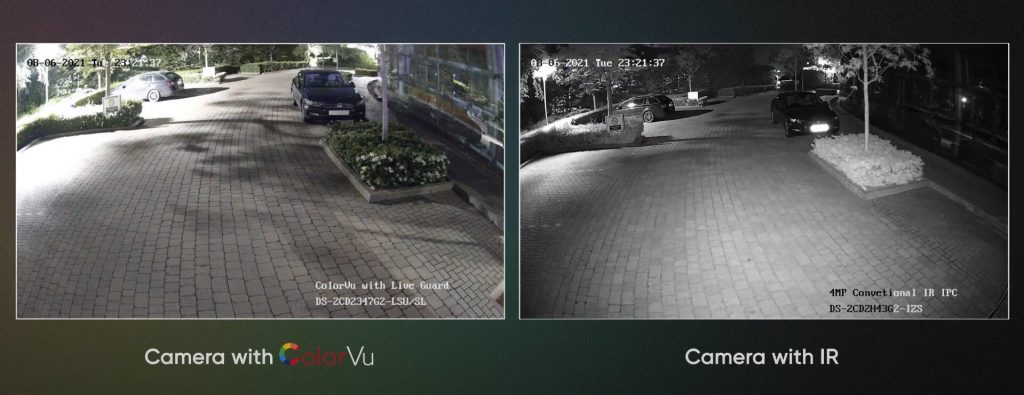

Sample of night vision for 700TVL system. (low resolution)
-
How long does it take to install a CCTV system?
A typical 4 camera system takes around 3-5 hours to install for either a single storey home / standard office. It will take more time if your building is large or you need more cameras.
For an 8 camera system on a double storey home, it couild take up to a day (6-8 hours).
For a warehouse, we find that on average 8 cameras will take up to 2 days.
-
How does a CCTV surveillance system work?
CCTV (Closed Circuit Television) systems use cameras to capture video footage, which is then transmitted to a monitor or a recording device.
The cameras send the information on the data it captures to the DVR or NVR. The video record then:
- transmits the information to the screen
- records the information on the hard disc
- connects to a router which broadcasts it across the web
This broadcasting is what allows you to access your feed from any computer, iphone or android device.
-
How do I pay for my CCTV System?
Cash, bank deposit, credit card are all OK. Credit card – a surcharge of 1.5% exists.
This is expected to be payable on completion of the job. The exception to the rule is if you agree with our staff to specfic alternative payment terms.
-
What warranties do you have on your CCTV products?
Our CCTV systems have a warranty of 24 months. This is both a parts and labour warranty.
Our installation team have been in the industry for years. Over this time, they have seen inferior products come and go. We have selected to work with products that we are because of their general quality and the reliability.
-
Whats the difference between an Analog / Digital CCTV system?
Cameras on an modern analog CCTV system send their video in the traditional base band format over coax or UTP cabling back to a digital video recorder (DVR). Here, video is digitized and stored on hard drives. Most modern DVRs can allow the streaming to be accessed remotely from the LAN, or with the proper configuration, from across the internet.
IP or Digital video cameras broadcast their video as a digital stream over an IP network. Like an analog system, video is recorded on hard drives, but since the video is an IP stream straight from the camera, there is more flexibility as to how and where that video is recorded. The DVR is replaced with an NVR (network video recorder), which in some cases is just software since it doesn’t need to convert analog to digital. Video footage can then be stored on hard drives as directed by the NVR software.
Why choose an analog system?
cost is generally lower. Analog in general is lower quality up to 800TVL only (quite pixellated)
What is HDCVI / HDTVI?
These newer technologies allow digital signals to be communicated over COAX cables and thus you are able to use old cables to transmit the data. These are commonly used to upgrade old systems to up to 5MP or even 4K clarity. They are usually more cost effective than upgrading to a completely IP based system.
Why choose a completely digital system?
The data for these cameras are transmitted over CAT5/CAT6 cables instead. They run back to an NVR. They are more complicated to set up, but can utilise IP addresses to pull in data from other camera sources (don’t have to be local)
-
How do I use my Hikvision CCTV system?
-
What you need:
- the camera/s
- The NVR
- Precrimped CAT5/6 Cables or an installer who supplies the CAT6 cables (with RJ45 ends). (1 per camera and 1 from the NVR to the modem)
- A monitor or TV (with VGA or HDMI connections)
Cabling requirements:
- Run the CAT5/6 cables to the locations you require (1 per camera). The cables should come back to the location where your NVR is located
- Connect & install the cameras to one end of the cable and connect the other end to the NVR
- Plug in the monitor via a VGA or HDMI cable to the NVR
- Connect an ethernet cable from the NVR to the modem (if you wish to do remote viewing).
-
Are there any factors that can affect the installation time?
Yes, there are several factors that can affect the installation time of a CCTV system, including the complexity of the setup, the location of the cameras, and the type of cameras being used. Additionally, the experience and expertise of the installer can also play a role in the installation time
-
Is it possible to install a CCTV system by oneself?
It is possible to install a CCTV system by oneself, but it may require some technical knowledge and experience. If you are not familiar with CCTV installation, it is recommended to hire a professional to ensure proper installation and functionality of the system.
-
What are the benefits of CCTV?
A: CCTV systems can provide a range of benefits, including:
- Deterring crime: CCTV cameras can act as a visual deterrent to would-be criminals, making them less likely to target a property or area.
- Monitoring activity: CCTV cameras can be used to monitor activity in and around a property, allowing for quick response in case of an emergency.
- Gathering evidence: CCTV footage can be used as evidence in case of a crime or incident, helping to identify suspects and understand what happened.
- Improving safety: CCTV cameras can help to improve safety by monitoring for potential hazards and alerting authorities in case of an emergency.
-
How long can CCTV footage be stored?
The length of time that CCTV footage can be stored depends on the type of recording device being used. Some CCTV systems can store footage for up to a month, while others can store it for several months or even years. The storage capacity can also vary depending on the resolution and frame rate of the cameras.
For example, a 4 camera 6mp system set on 20fps will record around 1 week on 24/7 recording before it is written over.
-
Who can access my CCTV feed?
The footage is usually only accessible to authorized personnel, such as the property owner or the police. However, in some cases, the footage may be used as evidence in a court case and may be made available to the public through the legal process.
If you keep your credentials safe and don’t share it with anyone you should be the only one who would be able to access it.
-
Can I access my CCTV system from multiple devices?
Yes, many CCTV systems allow you to access your footage from multiple devices, such as smartphones, tablets
-
What is the difference between a DVR and NVR?
A DVR (Digital Video Recorder) records footage from analog cameras, while an NVR (Network Video Recorder) records footage from IP cameras.
NVRs generally support higher resolution cameras and more advanced video analytics.
We only install NVR systems for new installations and would only use DVRs to replace older systems.
If you’re unsure of what system you have, please contact us
-
How do I retrieve footage from my CCTV system?
Most CCTV systems have a playback function that allows you to search for and view footage. This can be done via the app and via the recorder.
To download the footage to a USB directly, you will need to access the NVR/recorder installed inside your property.
-
Do I need to have an internet connection to use CCTV?
All of our CCTV systems can work offline and don’t require an internet connection.
Having an internet connection does provide additional features and functionality like remote viewing and intruder alerts when people come onto your property
We will configure this all as part of our installation process
-
How many CCTV cameras do I need for my property?
Determining the number of cameras needed for your property depends on several factors, including the size of the property, the areas you want to monitor, and your specific security needs.
At Serious Security, we can help you by assessing and quoting quickly based on your requirements. We have over 10 years experience and have come up with 1000s of solutions.
A general guide for a single storey home, 4-5 cameras should be sufficient to monitor all access points around the house.
A larger double storey home, we can expect to look at 6-8 cameras
Our popular CCTV package is commonly installed
4x Dahua 6MP IP network CCTV System fully installed
-
How often should I back up my CCTV footage?
The frequency of CCTV backup depends on the nature of the business or premises being monitored. For example, if you own a retail store, it is may be necessary to back up your CCTV footage weekly or monthly to ensure that any incidents that occur in the store are captured on camera. In contrast, if you own a home, backing up the footage everytime an interesting event happens.
It is important to ensure that your storage system has a large enough capacity to allow sufficient time to pass before the data overwrites on the hard drive
It is important to note when the CCTV is beeping – as this can sometimes mean a hard drive failure and it has stopped recording at that point.
-
Where should I position my home security cameras?
For the best coverage, we recommend placing cameras at:
- Front and back entrances – Monitor who comes in and out.
- Driveways and garages – Keep an eye on vehicles and storage areas.
- Common outdoor areas – Oversee gardens, patios, and pathways.
- Side access points – Detect any unauthorised movement.
- Perimeter fencing or gates – Monitor boundary security.
Ensure cameras are mounted high and angled properly to avoid blind spots and prevent tampering.
-
How long is CCTV footage stored?
Storage duration varies depending on the system. Most standard home setups keep footage for 7 to 30 days before old footage is automatically overwritten.
If you need longer storage, consider:
- A larger hard drive (NVR or DVR upgrade).
- Cloud storage options (some plans offer 60–90 days of footage).
- Motion-activated recording (records only when movement is detected, saving storage space).
-
Do home security cameras work at night?
Yes, most modern security cameras have infrared (IR) night vision or full-colour low-light capabilities such as Hikvision’s ColorVu or Dahua’s Starlight technology.
 Infrared Night Vision: Captures black-and-white footage in complete darkness.
Infrared Night Vision: Captures black-and-white footage in complete darkness.
 Full-Colour Night Vision: Uses low-light sensors or built-in LED floodlights to capture colour footage at night.
Full-Colour Night Vision: Uses low-light sensors or built-in LED floodlights to capture colour footage at night.
For enhanced night-time security, consider installing motion-activated outdoor lighting.
-
Will my CCTV system work during a power outage?
Standard CCTV systems rely on mains power, so they will not function during a blackout unless you have:
- An Uninterruptible Power Supply (UPS) – Provides temporary battery backup.
- A security system with solar-powered cameras – Independent power source.
If security is critical, investing in backup power solutions ensures continued surveillance.
-
Can CCTV cameras record audio?
Some cameras can record audio, but privacy laws vary in Australia. Recording conversations without consent may be illegal, so we recommend:
- Disabling audio recording unless necessary.
- Using audio-enabled cameras only for authorised areas.
- Displaying signage if audio recording is in use.
Check your state’s regulations before enabling audio surveillance.
-
How can I prevent my CCTV system from being hacked?
To protect your CCTV from cyber threats:
 Change default passwords – Use a strong, unique password.
Change default passwords – Use a strong, unique password.
 Enable encryption – Choose a system with end-to-end encryption.
Enable encryption – Choose a system with end-to-end encryption.
 Keep firmware updated – Prevent vulnerabilities with the latest updates.
Keep firmware updated – Prevent vulnerabilities with the latest updates.
 Use a secure network – Avoid public WiFi for CCTV access.
Use a secure network – Avoid public WiFi for CCTV access.
For extra security, consider two-factor authentication (2FA) on your remote viewing app.
Why Choose Serious Security for your premises in Pyrmont?
We are one of the leading CCTV companies Sydney today, offering integrated home and business security services and solutions. These include access control, CCTV with smart phone applications and remote viewing, intruder alarms and video intercoms.
We don’t do hidden or ongoing costs. No monthly fees – just a simple once off fee.
We’ll show you how to use your CCTV system after we install it. Backed up by warranties, if you have issues, call us or email us and we’ll help you resolve them quickly.
For Other Security Solutions, Click On A Banner Below:








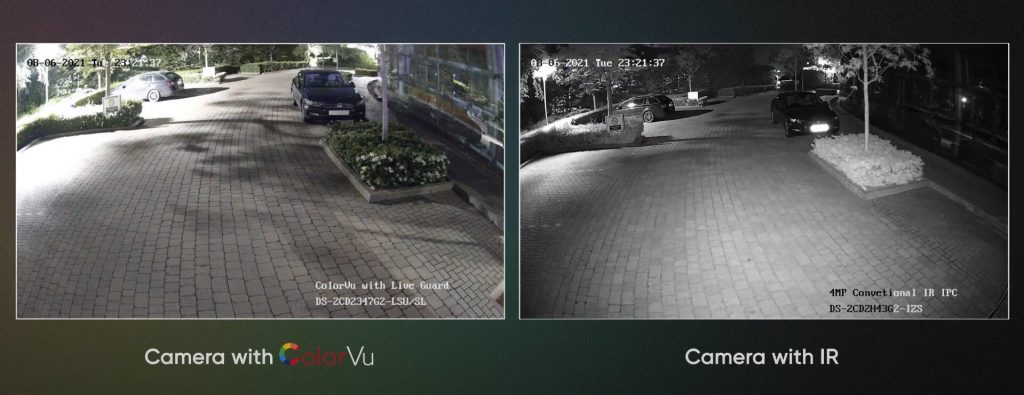

 Infrared Night Vision: Captures black-and-white footage in complete darkness.
Infrared Night Vision: Captures black-and-white footage in complete darkness.